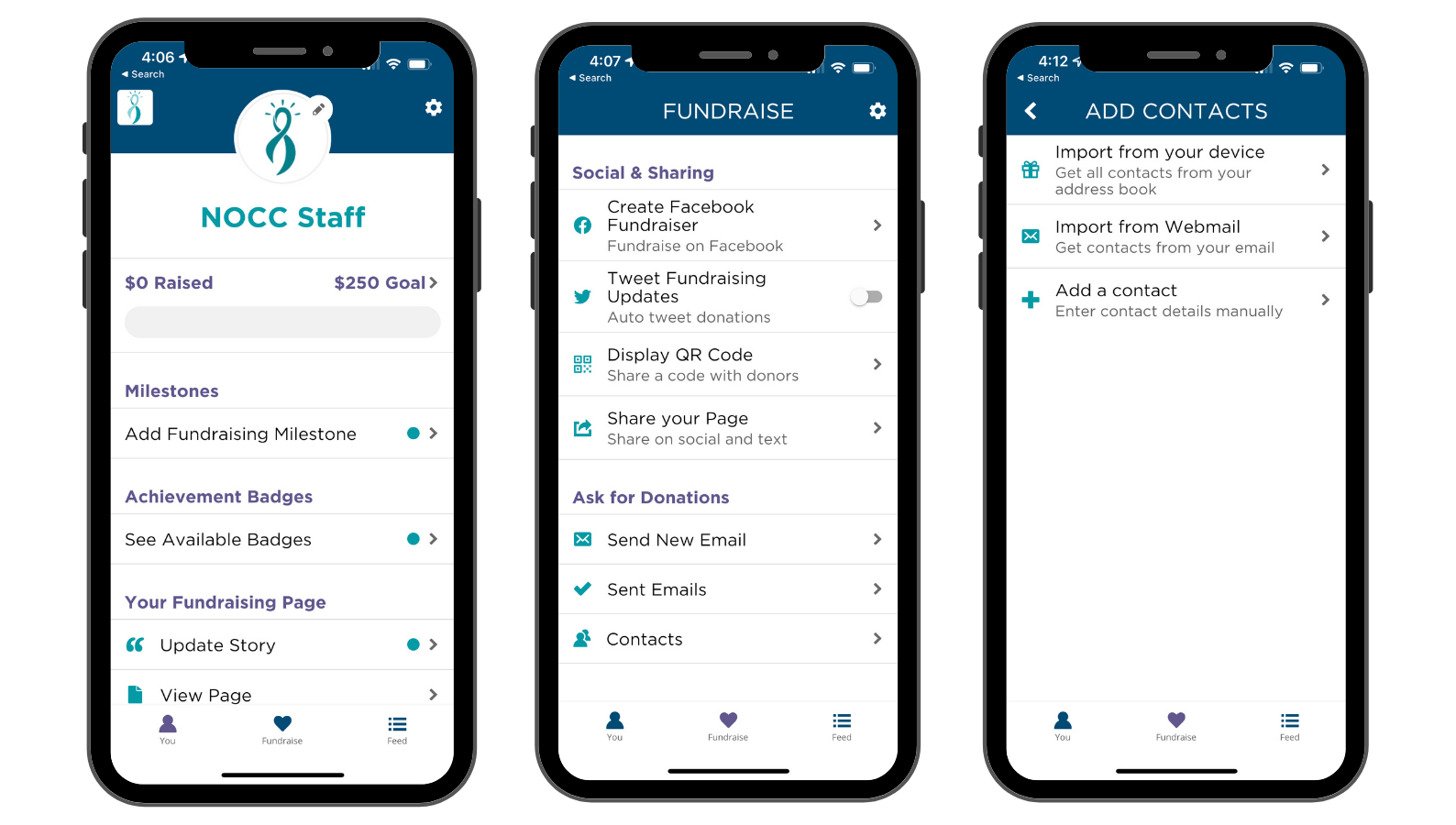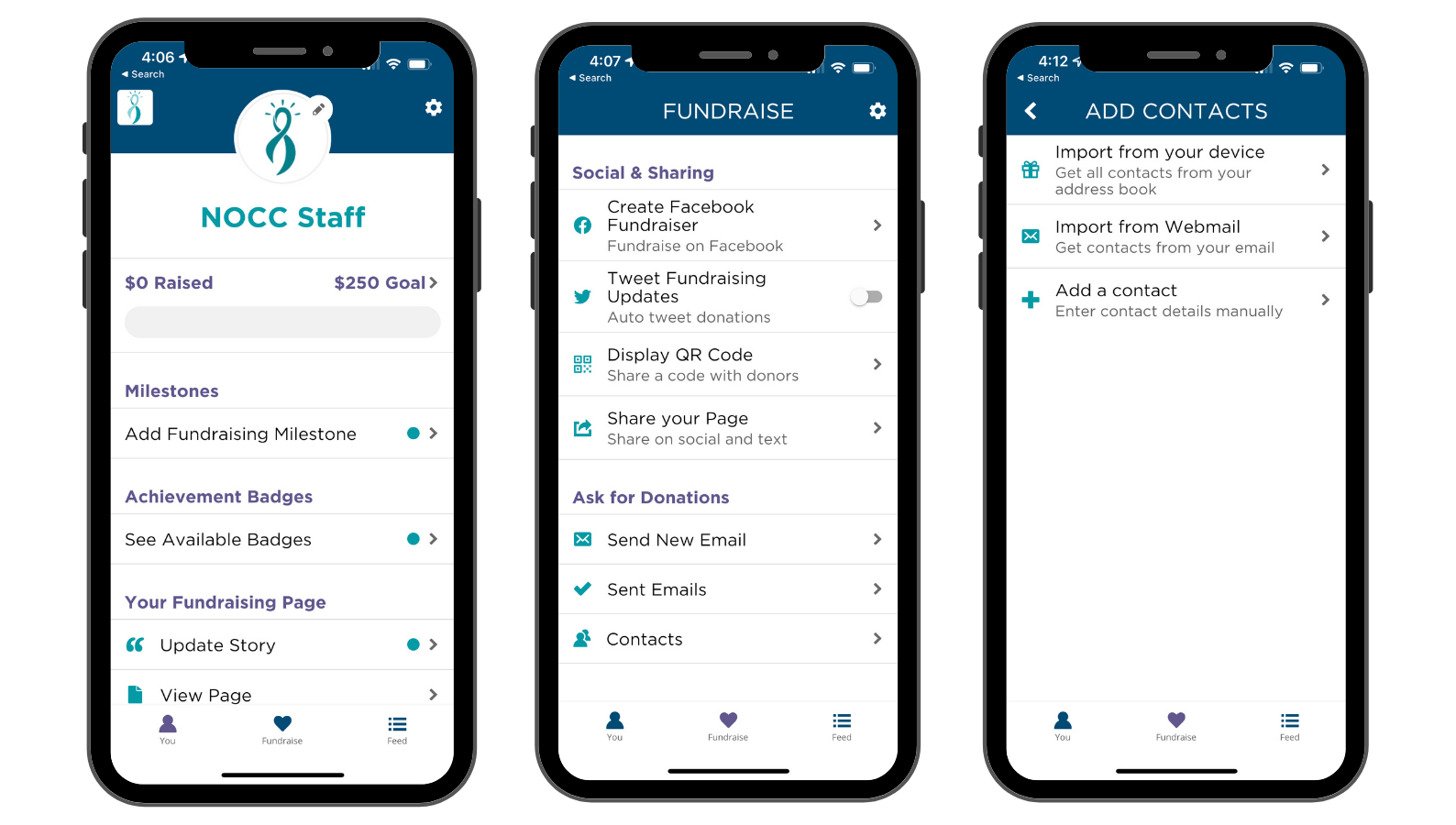
Track your activity- view details of your activity data, set an activity goal, add activity logs, or set up automatic fitness data sync from popular 3rd party apps including Apple Health, Google Fit, Fitbit, and Strava.
To download the DONOR DRIVE - Together in TEAL® APP:
Scan this QR code from your phone and follow instructions to download APP from the Apple Store or Google Play. Then continue to follow the instructions below. If you are viewing this page on your phone you can follow this link.

- Once APP is downloaded Search for Together in TEAL or enter the shortcode: 2290-101-615
- Once installed on your device and you found your Together in TEAL® event, simply register for the event or if you are already registered you can log in with the same username and password you used to register for the event (the same credentials you use to access your personal fundraising page).
- For more instructions click here